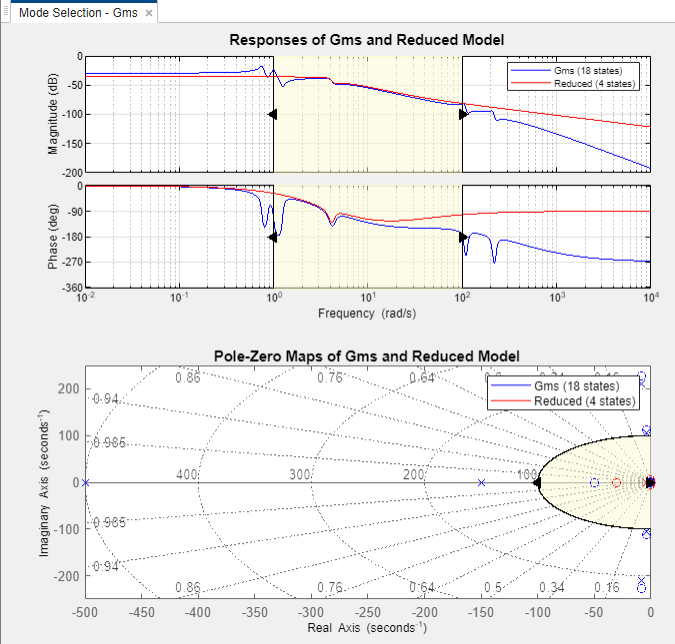模式选择模型还原
模型选择消除了降落在特定频率范围之外的极点。当您想将分析集中在系统动力学的特定子集上时,此方法很有用。例如,如果您使用具有执行器动力学限制带宽的控制系统,则可能会丢弃工厂中的高频动力学。消除关注频率范围之外的动力学可降低计算与模型的数值复杂性。有两种方法可以通过模式选择计算降级模型:
For more general information about model reduction, seeModel Reduction Basics。
Mode Selection in the Model Reducer App
Model Reducer提供了一种交互式工具,用于降低模型,检查和比较原始模型和还原模型的响应。通过模式选择近似模型Model Reducer:
打开应用程序并导入LTI模型以减少。例如,假设有一个命名的模型
Gms在matlab中®workspace. The following command opensModel Reducerand imports the model.ModelReducer(GMS)
在里面数据浏览器, select the model to reduce. Click
 Mode Selection。
Mode Selection。
在里面Mode Selectiontab,Model Reducerdisplays a plot of the frequency response of the original model and a reduced version of the model. The app also displays a pole-zero map of both models.
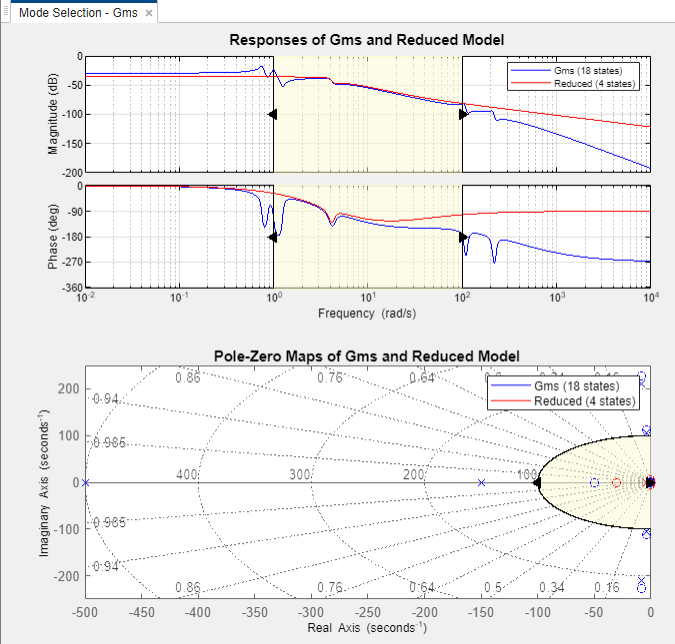
The pole-zero map marks pole locations with
xand zero locations witho。Note
The frequency response is a Bode plot for SISO models, and a singular-value plot for MIMO models.
Model Reducereliminates poles that lie outside the shaded region. Change the shaded region to capture only the dynamics you want to preserve in the reduced model. There are two ways to do so.
在响应图或极零图上,拖动阴影区域或阴影区域本身的边界。
在Mode Selectiontab, enter lower and upper cutoff frequencies.

当您更改阴影区域或截止频率时,Model Reducer自动计算新的还原级模型。保留在还原模型中的所有极点都落在极零地图上的阴影区域内。还原模型可能包含落在阴影区域之外的零。
Optionally, examine absolute or relative error between the original and simplified model. Select the error-plot type using the buttons on theMode Selection标签。

For more information about using the analysis plots, seeVisualize Reduced-Order Models in the Model Reducer App。
When you have one or more reduced models that you want to store and analyze further, click
 。The new model appears in the数据浏览器。
。The new model appears in the数据浏览器。
After creating a reduced model in the数据浏览器,您可以继续调整模式选择区域,以创建带有不同订单的减少模型,以进行分析和比较。
You can now perform further analysis with the reduced model. For example:
Examine other responses of the reduced system, such as the step response or Nichols plot. To do so, use the tools on thePlots标签。看Visualize Reduced-Order Models in the Model Reducer Appfor more information.
导出将模型简化为MATLAB工作区,以进行进一步的分析或控制设计。在Model Reducertab, click
 Export。
Export。
GenerateMATLAB选择模式的代码
To create a MATLAB script you can use for further model-reduction tasks at the command line, click创建还原模型, and selectGenerate MATLAB Script。

Model Reducercreates a script that uses thefreqsep命令使用您在Mode Selection标签。The script opens in the MATLAB editor.
在命令行模式选择
To reduce the order of a model by mode selection at the command line, usefreqsep。该命令将动态系统模型分离为围绕指定频率的慢速组件。
对于此示例,加载模型Gms并检查其频率响应。
loadModeSelectGmsbodeplot(Gms)
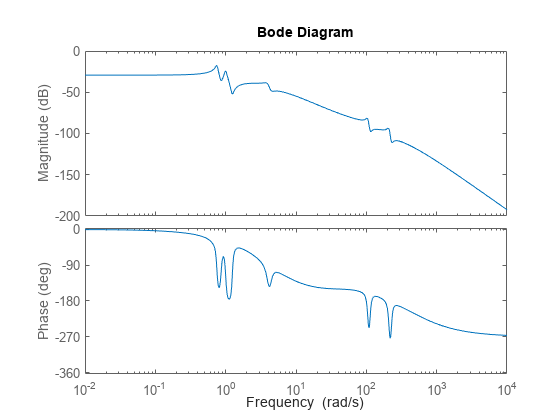
Gms具有两组共振,一个以相对较低的频率,另一组为相对较高的频率。假设您想调整一个控制器Gms, but the actuator in your system is limited to a bandwidth of about 3 rad/s, in between the two groups of resonances. To simplify calculation and tuning usingGms, you can use mode selection to eliminate the high-frequency dynamics.
[Gms_s,Gms_f] = freqsep(Gms,30);
freqsepdecomposesGmsinto slow and fast components such thatGms = Gms_s + Gms_f。All modes (poles) with natural frequency less than 30 are inGms_s, and the higher-frequency poles are inGms_f。
BodePlot(GMS,GMS_S,GMS_F)Legend('original','slow','快速地')
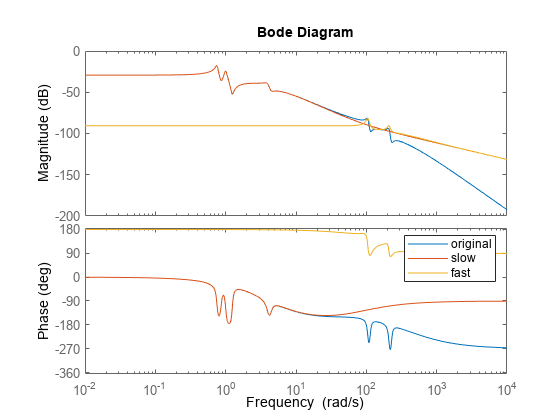
缓慢的组件,Gms_s,仅包含低频共振并与原始模型的直流增益匹配。检查这两个模型的顺序。
order(Gms)
ANS = 18
订单(GMS_S)
ANS = 10
当您的应用程序不重要时,您可以使用第10阶Gms_s而不是原始的18阶模型。如果忽略低频动态适合您的应用程序,则可以使用Gms_f。To select modes that fall between a low-frequency and a high-frequency cutoff, use additional calls tofreqsep。