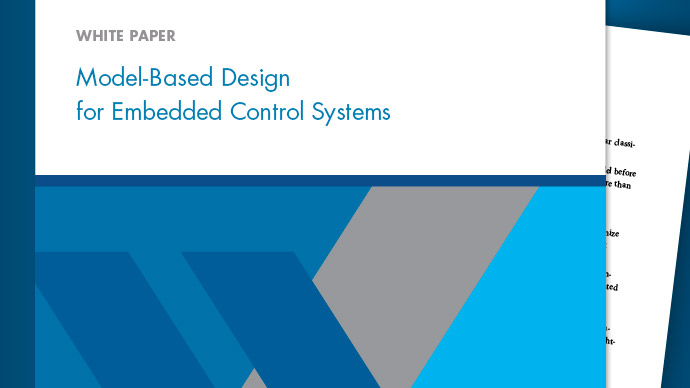S-Function Types
Consider the following questions if you are unclear about what type of S-function is best for your application.
| If you... | Then use... |
|---|---|
| Are a MATLAB®programmer with little or no C programming experience | A Level-2 MATLAB S-function, especially if you do not need to generate code for a model containing the S-function (seeWrite Level-2 MATLAB S-Functions). |
| Need to generate code for a model containing the S-function | Either a Level-2 MATLAB S-function or a C MEX S-functions. Level-2 MATLAB S-functions require that you write a Target Language Compiler (TLC) file for your S-function, before generating code. SeeInline MATLAB File S-Functions(Simulink Coder). C MEX S-functions, however, automatically support code generation. SeeInline C MEX S-Functions(Simulink Coder). |
| Need the simulation to run faster | A C MEX S-function, even if you do not need to generate code. For complicated systems, Level-2 MATLAB S-functions simulate slower than C MEX S-functions because they call out to the MATLAB execution engine. |
| Need to implement the S-function in C, but have no previous experience writing C MEX S-functions | TheS-Function Builder. |
| Are incorporating legacy code into the model | Any S-function, with the exception of a Level-1 MATLAB S-function. Consider using the Legacy Code Tool if your legacy function calculates only outputs, not dynamic states (seeIntegrate C Functions Using Legacy Code Tool). Otherwise, consider using the S-Function Builder. If you need to call the legacy code during simulation, do not use a Level-2 MATLAB S-function because they call legacy code only through their TLC files. |
| 为一个功能需要生成可嵌入代码that incorporates legacy code | The Legacy Code Tool if your legacy function calculates only outputs. Otherwise, use a handwritten C MEX S-function or the S-Function Builder. |