Displaying Units
To display signal units in your model, on theDebugtab, selectInformation Overlays>Units. To select this option programmatically, use the command-line propertyShowPortUnits.

这个选项选择,动态模型pdates port and signal labels to show any changes that you make to units. You do not need to pressCtrl+Dto update the model. When you simulate your model, theScopeblock displays units for connected signals asy-axis labels.
Note
When you explicitly specify units on input or output blocks, block port labels and signal lines display those units. If a port is set to inherit units or has empty units, port labels and signal lines do not show labels.
Note
With the option to display units cleared, you do not see port and signal labels, even when you pressCtrl+Dto update your model. However, you do see warning or error badges for any unit inconsistency problems that exist in the model.
You can also see units in the interface view of your model. On theModelingtab, underDesign, clickModel Interface.
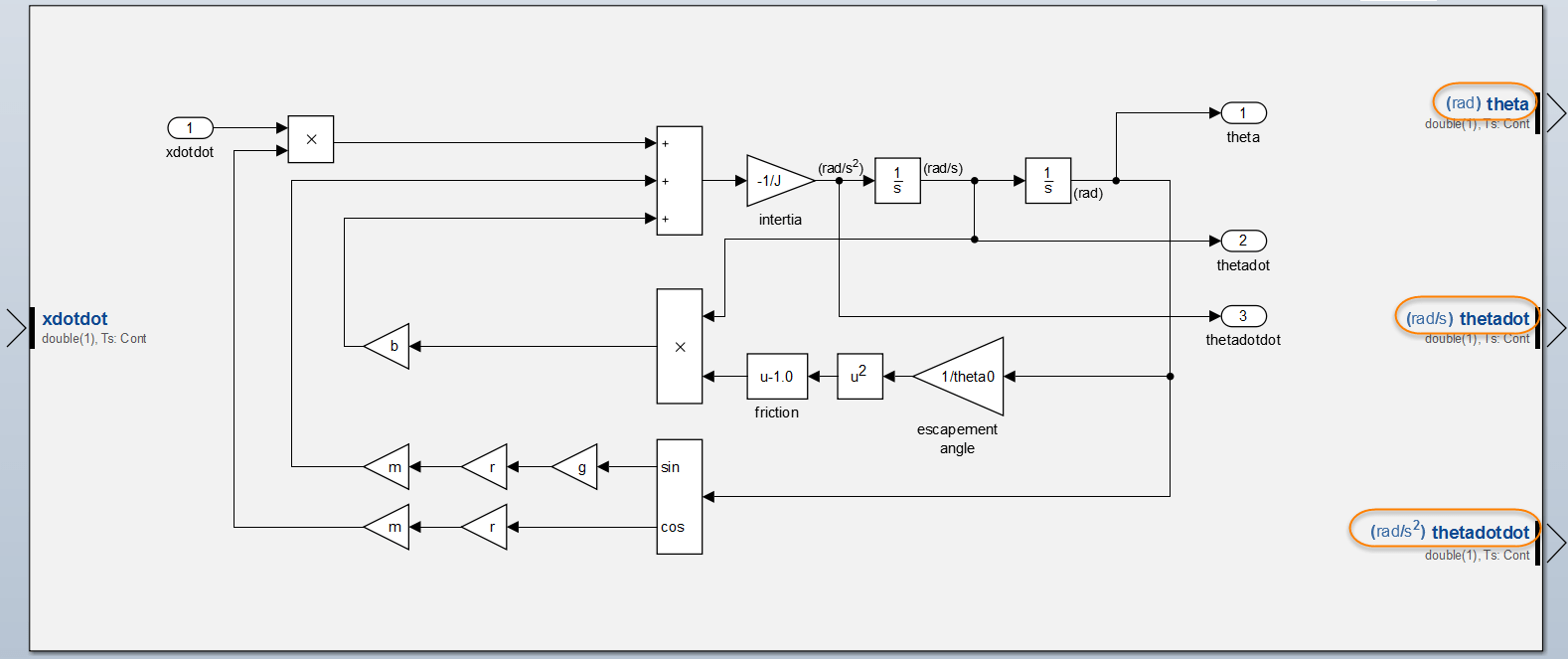
See Also
Blocks
- Unit Conversion|Unit System Configuration|Inport|In Bus Element|Outport|Out Bus Element|Signal Specification|MATLAB Function
