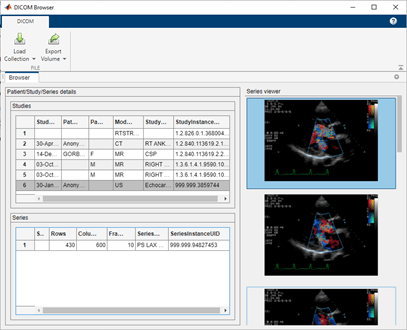DICOM Browser
Explore collection of DICOM files
Description
TheDICOM Browserapp lets you explore the contents of collections of DICOM files. The app sorts images by study and series. You can select a series and save it to the MATLAB workspace. The DICOM Browser stores the data as a volume, with separate variables for a colormap and for spatial details.
Open the DICOM Browser App
MATLAB®Toolstrip: On theAppstab, underImage Processing and Computer Vision, click the DICOM Browser app icon.
MATLAB command prompt: Enter
dicomBrowser.