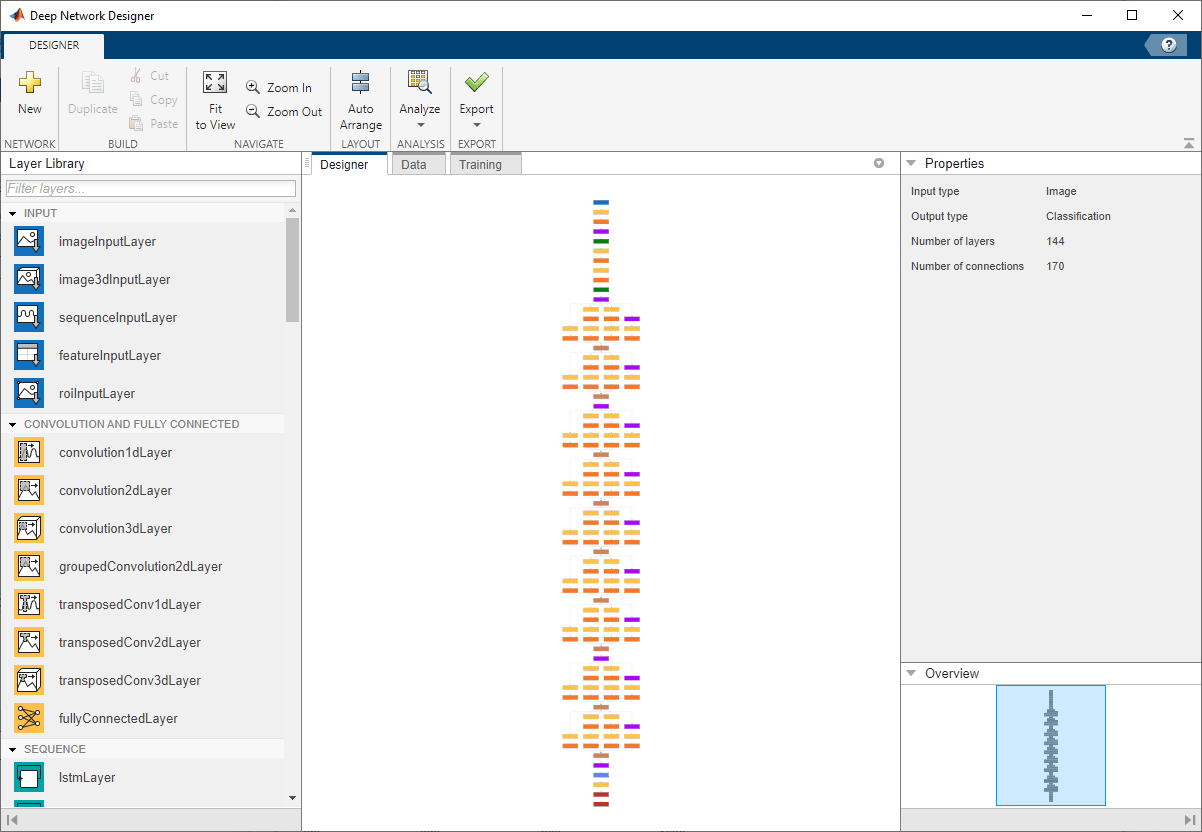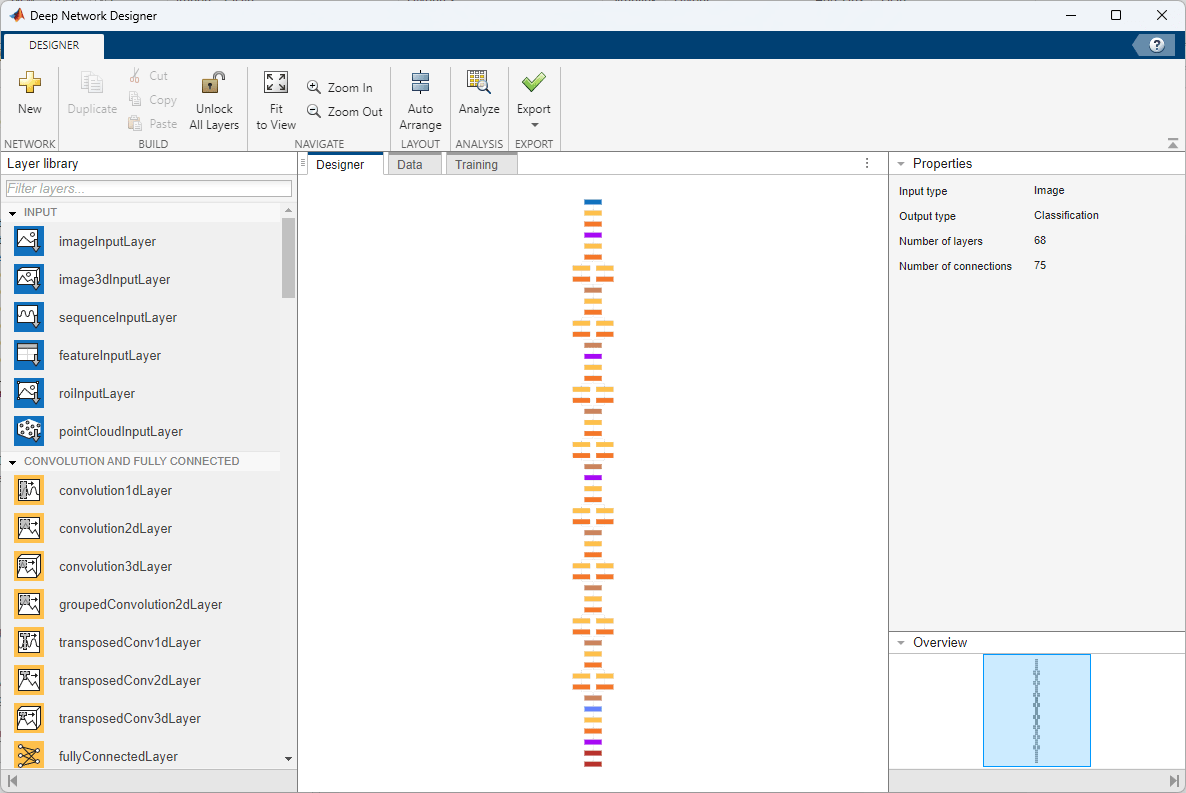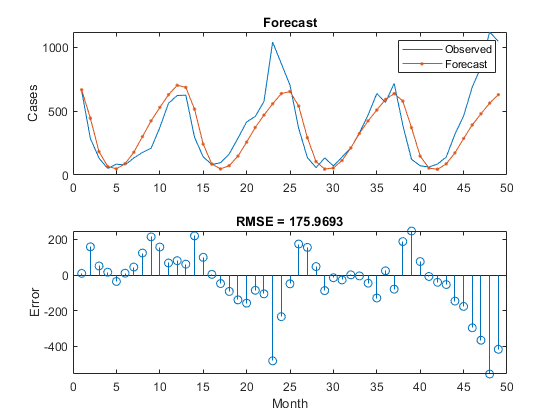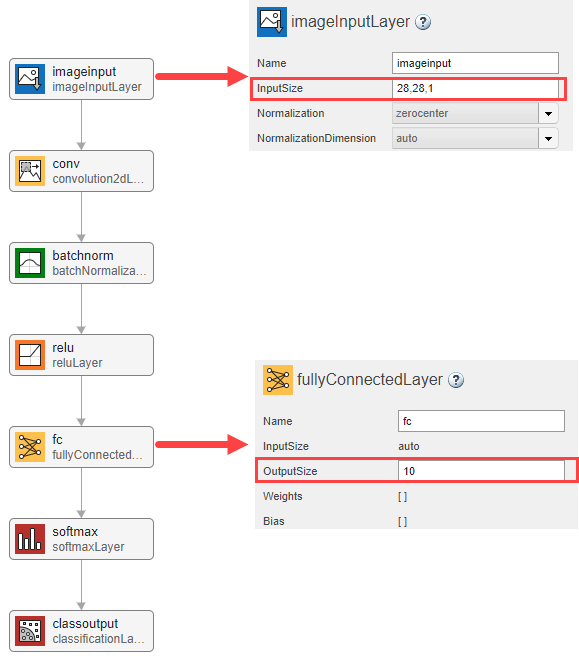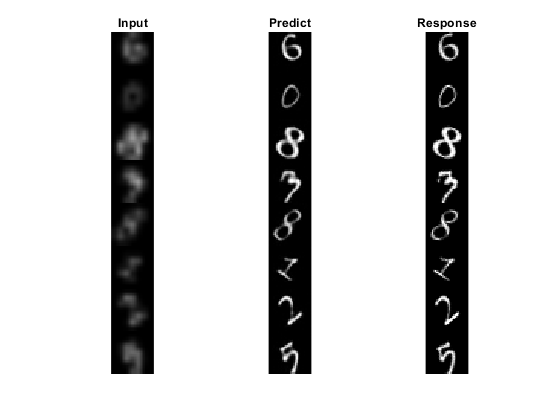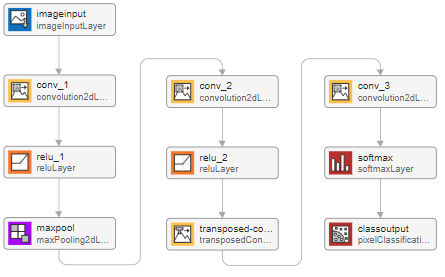Deep Network Designer App
Build, visualize, and train deep learning networks interactively. Use the start page to load pretrained image classification networks suitable for transfer learning. Analyze your network to check that you have defined the architecture correctly and detect problems before training. Import and visualize training data, specify training options, and track network training using animated plots of training progress. Generate code to recreate network construction and training, and export trained networks to Simulink®.
This flow chart shows common workflows for building and training deep learning models in theDeep Network Designerapp. You can train your network inDeep Network Designeror export your untrained network for training at the command line.
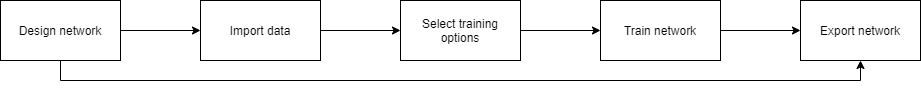
Apps
| Deep Network Designer | Design, visualize, and train deep learning networks |
Functions
trainingOptions |
Options for training deep learning neural network |
trainNetwork |
Train deep learning neural network |
Topics
Build Networks with Deep Network Designer
Interactively build and edit deep learning networks in Deep Network Designer.
Train Networks Using Deep Network Designer
Interactively train deep learning networks in Deep Network Designer.
Import Data into Deep Network Designer
Import and visualize data in Deep Network Designer.
Import Custom Layer into Deep Network Designer
This example shows how to import a custom classification output layer with the sum of squares error (SSE) loss and add it to a pretrained network in Deep Network Designer.
Generate MATLAB Code from Deep Network Designer
Generate MATLAB®code to recreate designing and training a network in Deep Network Designer.
调整代码生成深陷网络设计师Use in Experiment Manager
Use Experiment Manager to tune the hyperparameters of a network trained in Deep Network Designer.