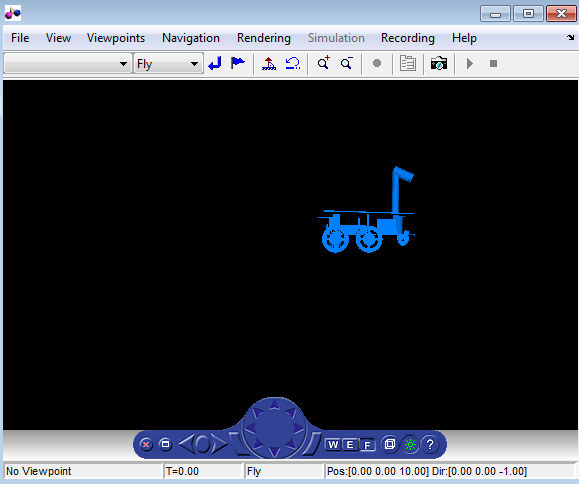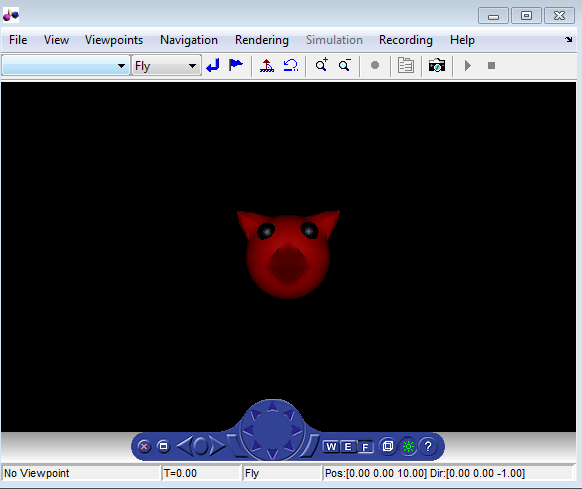vrimport
将3D文件导入虚拟世界或节点
Syntax
Description
node= vrimport(source)source3D file into it. The format of the 3D file is detected automatically. You can import these file formats:
FBX (Autodesk®FilmBoX format)
DAE(Collada Digital Asset Exchange)
SDF (simulation description format)
STL (STereoLithography)
URDF (unified robot description file)
XML (Physical Modeling XML files)
这function returns a handle to the newly created node.
[returns the handle of the new node and the handle of the virtual world that contains that node.node,virtualWorld] = vrimport(___)