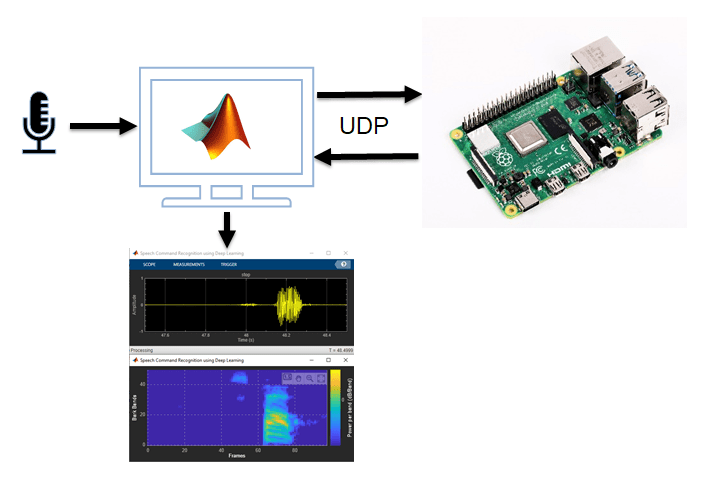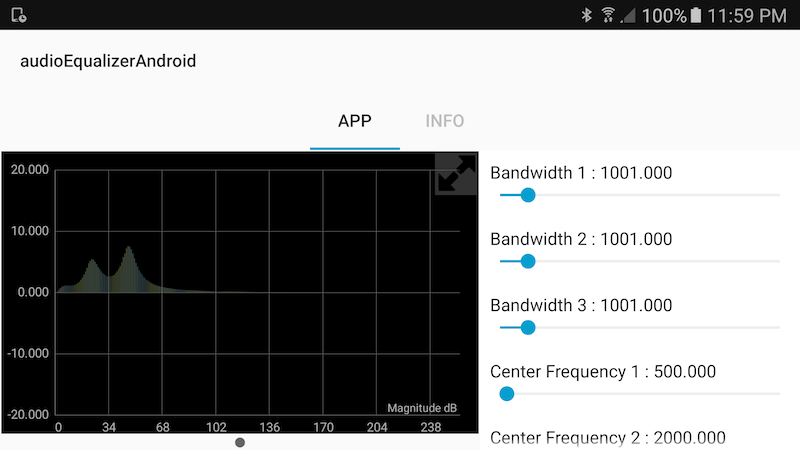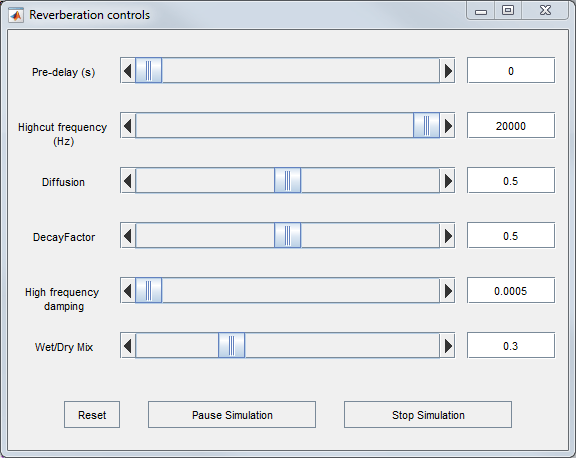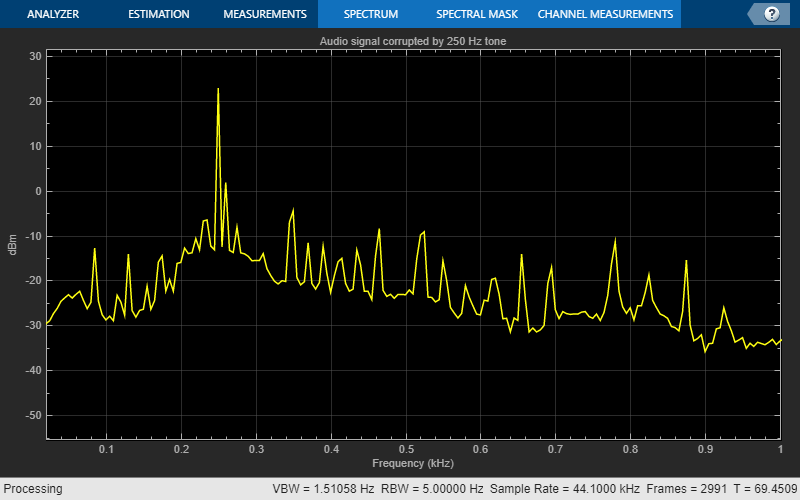Code Generation and Deployment
After you develop your application usingAudio Toolbox™features, you can generate portable C/C++ source code, standalone executables, or standalone applications from your MATLAB®codeor Simulink®model. With code generation, you can:
Run youralgorithmon machines that do not have MATLABor Simulinkinstalled.
Speed up processing while you work in the MATLABor Simulinkenvironment.
Embed your algorithm in hardware.
Incorporate your algorithms into legacy code.
This table compares deployment characteristics ofMATLAB Compiler™andMATLAB Coder™functionality. Use this table to decide how to deploy your MATLAB codeor Simulink model.
| Deployment Characteristic | UsingMATLAB CompilerFunctionality | UsingMATLAB CoderFunctionality |
|---|---|---|
| Output | Nonreadable shared libraries. | Portable and readable C source code. |
| Library dependency | MATLABRuntime. | Library dependency only for audio I/O features:Run Audio I/O Features Outside MATLAB and Simulink. |
| Supported platforms for deployment | Windows®,Mac, and Linux®. |
Any platform that supports ANSI®/ISO®C/C++ code. |
| Intellectual property protection | Packaged code is encrypted. |
Code is not encrypted. You can protect your IP by generating shared libraries instead of readable code. |
| Algorithm acceleration | Same speed as MATLAB. |
Potentially faster, depending on the algorithm. |
| MATLAB graphics | Supported. | Not supported. |
To deploy an audio plugin to a digital audio workstation, seeExport a MATLAB Plugin to a DAW.
To deploy a System object™ audio plugin to Simulink, seeConvert Audio Plugin System Objects to Simulink Blocks.
Topics
- What is C Code Generation from MATLAB?
Introduces code generation support.
- Run Audio I/O Features Outside MATLAB and Simulink
Set your system environment to use dynamic library files for deployed audio I/O System objects and blocks.
- 识别和显示口头指令在Android Device(Simulink Support Package for Android Devices)
This example shows how to use the Simulink® Support Package for Android™ Devices to deploy a deep learning algorithm that recognizes and displays commands spoken through your Android device such as a phone or tablet.
Related Information
- Active Noise Control: From Modeling to Real-Time Prototyping
- Appropriate Tasks for MATLAB Compiler Products(MATLAB Compiler)
- Standalone Applications(MATLAB Compiler)