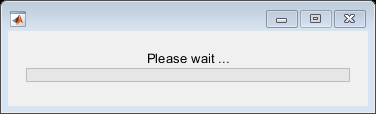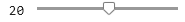afterEach
Run function after each function finishes running in the background
Description
B= afterEach(A,fcn,n)fcnautomatically after each element in theFuturearrayAfinishes and returns aFutureobjectB.
MATLAB®runs the functionfcnusing the outputs from each element inA. If theFuturearrayAhasMelements, MATLAB runs the functionMtimes. When the scheduled functionfcnfinishes for theMthtime, theFutureobjectBfinishes.
For more information about usingafterEachto run functions after they finish running on a parallel pool, seeUse afterEach and afterAll to Run Callback Functions(Parallel Computing Toolbox).
If any of the elements inAencounters an error, theErrorproperty ofBis a cell array with the same number of elements asA.