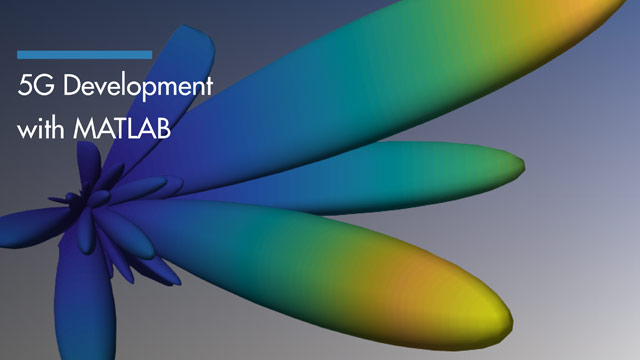主要内容
极性
Plot specified object parameters on polar coordinates
Syntax
描述
例子
Input Arguments
Output Arguments
提示
If you do not specify any operating conditions as arguments to the
极性method, then the method plots the parameter values based on the currently selected operating condition.如果指定一个或多个操作条件,则
极性方法根据这些操作条件绘制参数值。When you use an operating condition for the
X轴参数输入参数,该方法绘制了所有操作条件值的参数。Use the Property Editor (
propertyeditor) or the MATLABset功能to change theLine Properties.The reference pages for MATLAB functions such as
figure,axes, 和text列出可用属性,并提供详细说明的链接。
See Also
分析|calculate|extract|plotyy|ListFormat|ListParam|loglog|plot|极性pattern(天线工具箱)|smithplot
Topics
在R2006a之前引入