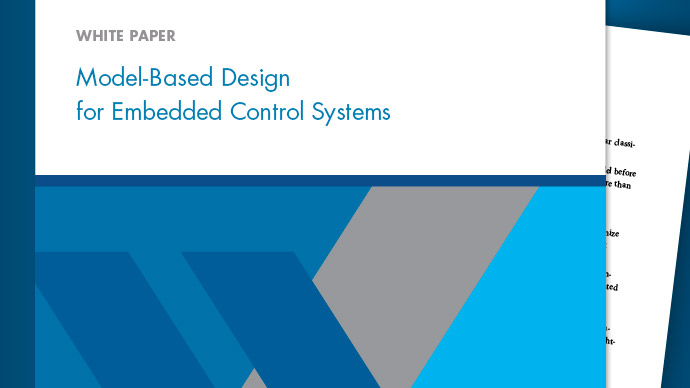export
(Not recommended) Export project to zip
simulinkprojectis not recommended. UsecurrentProjectoropenProjectinstead. For more information, seeCompatibility Considerations.
Description
export(exports the projectproj,zipFileName)projto a zip file specified byzipFileName. The zip archive preserves the project files, structure, labels, and shortcuts, and does not include any source control information. You can use the zip archive to send the project to customers, suppliers, or colleagues who do not have access to your source control repository. Recipients can create a new project from the zip archive by clickingNewin the Project Tool, and then in the start page, clicking存档.
export(exports the project using the specifiedproj,zipFileName,definitionType)definitionTypefor the project definition files, single or multiple. If you do not specifydefinitionType, the project's current setting is used. Use thedefinitionTypeexport option if you want to change project definition file management from the type selected when the project was created. You can control project definition file management in the preferences.