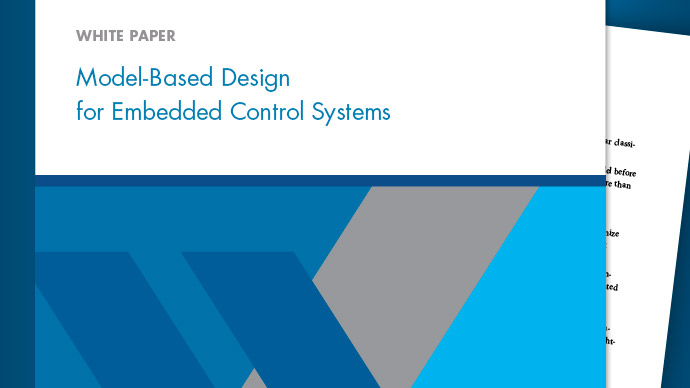Simulink.sdi.WorkerRun class
Package:Simulink.sdi
Access simulation data from parallel workers
Description
TheSimulink.sdi.WorkerRunclass provides access to run data generated on Parallel Computing Toolbox™ parallel workers. Create aSimulink.sdi.WorkerRunobject on the worker, and then use the object to access data in your local MATLAB®session.
Construction
workerRun= Simulink.sdi.WorkerRun(runID)Simulink.sdi.WorkerRunobject with the run identifier specified byrunID.
workerRun= Simulink.sdi.WorkerRun.getLatestSimulink.sdi.WorkerRunobject of the most recent run.
Input Arguments
Methods
| getDataset | Create Dataset of worker run data |
| getDatasetRef | Create DatasetRef for worker run |
| getLatest | Create worker run for latest run |
| getLocalRun | Create local run from worker run |
Copy Semantics
Handle. To learn how handle classes affect copy operations, seeCopying Objects.
Examples
Alternatives
You can also access, view, and analyze simulation data from Parallel Computing Toolbox workers using the Simulation Data Inspector UI.