Tune the Relative Slip for an Anti-Lock Braking System
This example shows how to use a subsystem made of Dashboard blocks to tune the value of theDesired relative slipfor theModeling an Anti-Lock Braking Systemexample. You can use theSliderblock or theEditblock to change the value of theDesired relative slipand observe the results during simulation on the Dashboard Scope block.
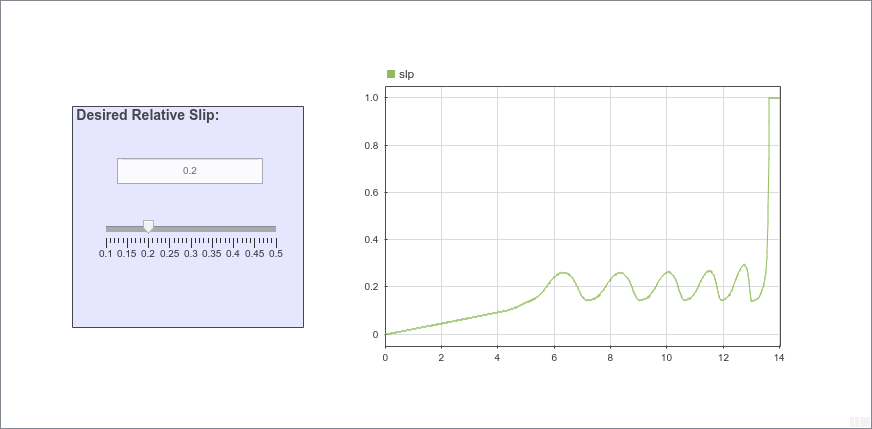
Build the Dashboard Subsystem
This model uses a Subsystem block to gather the controls and displays for the model in a single interface. To create the subsystem for this model:
1. Add a Subsystem block to thesldemo_absbrakemodel.
2. Delete the pre-populated contents of the subsystem. A subsystem of Dashboard blocks does not need Inport or Outport blocks because Dashboard blocks do not use ports to make connections.
3. Add the components of the dashboard.
The dashboard for this model includes an Edit block and a Slider block that both control the value of theDesired relative slipinput. The Dashboard Scope block displays the resulting slip value,slpthroughout the simulation.
You can use areas in the subsystem to group and label related controls and displays. For more information about creating areas, seeBox and Label Areas of a Model.
Interactively Simulate
You can use the Dashboard subsystem as a convenient interface to configure separate simulations that use different values for theDesired relative slip.
The Slider block and the Edit block both change the value of theDesired relative slipinput. Use the Slider block to fine tune the value of the relative slip input, and use the Edit block to enter an exact value.
