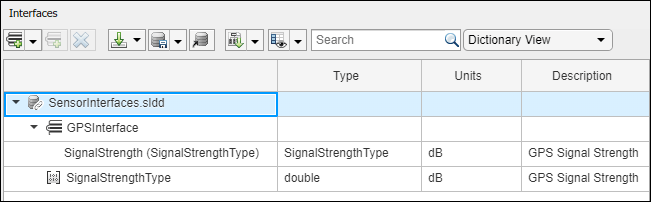主要内容
systemcomposer.arch.Model
表示System Composer模型的类
描述
使用模型类来管理System Composer™模型中的体系结构对象。
创建
创建模型。
objModel = systemcomposer.createModel (“NewModel”)
的createModel方法的构造函数systemcomposer.arch.Model班级。
特性
对象的功能
打开 |
开放式体系结构模型 |
关闭 |
关闭模式 |
保存 |
保存架构模型或数据字典 |
找到 |
使用查询查找体系结构模型元素 |
查找 |
搜索架构元素 |
openViews |
开放式架构视图编辑器 |
createView |
创建体系结构视图 |
getView |
查找体系结构视图 |
deleteView |
删除体系结构视图 |
applyProfile |
将配置文件应用于模型 |
removeProfile |
从模型中移除轮廓 |
saveToDictionary |
将接口保存到字典中 |
linkDictionary |
将数据字典链接到体系结构模型 |
unlinkdictionary. |
从体系结构模型中断开数据字典 |
renameProfile |
在模型中重命名概要文件 |
迭代 |
迭代模型元素 |
例子
更多关于
介绍了R2019a