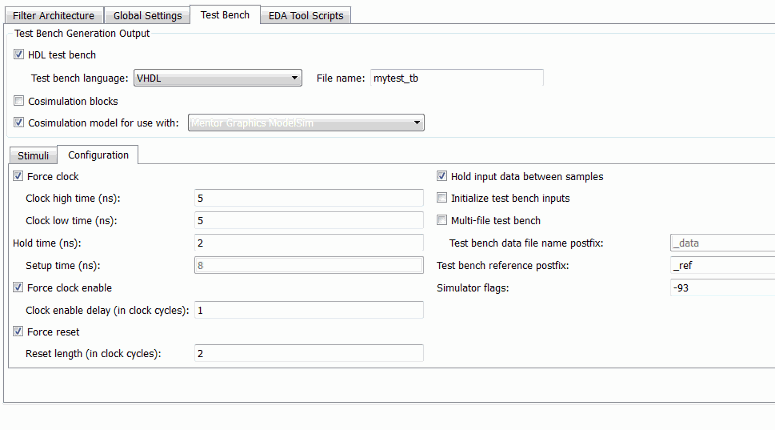Integration with Third-Party EDA Tools
Generate a Default Script
The coder generates scripts as part of the code and test bench generation process. Script files are generated in the target folder.
When HDL code is generated for a filter,filt, the coder writes the following script files:
filt_compile.do:Mentor Graphics®ModelSim®compilation script. This script contains commands to compile the generated filter code, but not to simulate it.
When test bench code is generated for a filterfilt, the coder writes the following script files:
filt_tb_compile.do:Mentor Graphics ModelSimcompilation script. This script contains commands to compile the generated filter and test bench code.filt_tb_sim.do:Mentor Graphics ModelSimsimulation script. This script contains commands to run a simulation of the generated filter and test bench code.
You can enable or disable script generation and customize the names and content of generated script files by:
Passing properties as
'Name',Valuearguments to thegeneratehdlfunction. SeeHDL Synthesis and Workflow Automation Properties.Setting the corresponding options in the Generate HDL dialog box. Select theEDA Tool Scriptstab, and clickCompilation scriptorSimulation scriptfrom the menu in the left column. SeeCustomize Scripts for Compilation and Simulation.
Structure of Generated Script Files
A generated EDA script consists of three sections, which are generated and executed in the following order:
An initialization (
Init) phase. TheInitphase performs required setup actions, such as creating a design library or a project file.A command-per-file phase (
Cmd). This phase of the script is called iteratively, once per generated HDL file.A termination phase (
Term). This phase is the final execution phase of the script. One application of this phase is to execute a simulation of HDL code that was compiled in theCmdphase.
The coder generates scripts by passing format character vectors to thefprintffunction. Using the UI options (orgeneratehdl属性)总结在下面几节中,you can pass in customized format character vectors to the script generator. Some of these format character vectors take arguments, such as the top-level entity or module name.
You can use validfprintfformatting characters. For example,'\n'inserts a newline into the script file.
Customize Scripts for Compilation and Simulation
To view and set options in theEDA Tool Scriptsdialog box:
Open the Generate HDL dialog box.
Click theEDA Tool Scriptstab.
TheCompilation scriptoptions group is selected, as shown.
TheGenerate EDA scriptsoption controls the generation of script files. By default, this option is selected, as shown in the preceding image.
If you want to disable script generation, clear this check box.
The list on the left of the dialog box lets you select from several categories. Select a category and set the options as desired. The categories are:
Compilation script: customize scripts for compilation of generated VHDL or Verilog code. SeeCompilation Script Options.
Simulation script: customize scripts for HDL simulators. SeeSimulation Script Options.
Synthesis script: customizing scripts for synthesis tools. SeeAutomation Scripts for Third-Party Synthesis Tools.
The custom character vectors for each section are passed to
fprintfto write each section of the selected script. You can use format character vectors supported by thefprintffunction. Some of the character vectors include implicit arguments.Option Implicit arguments Compile initialization Library name Compile command for VHDLandCompile command for Verilog Contents of theSimulator flagsoption (an empty character vector,
'', by default)File name of the current module
Compile termination No implicit argument Compile initialization No implicit argument Simulation command Library name
Top-level module or entity name
Simulation termination No implicit argument
Compilation Script Options
The figure shows theCompilation scriptpane, with the options set to their default values.
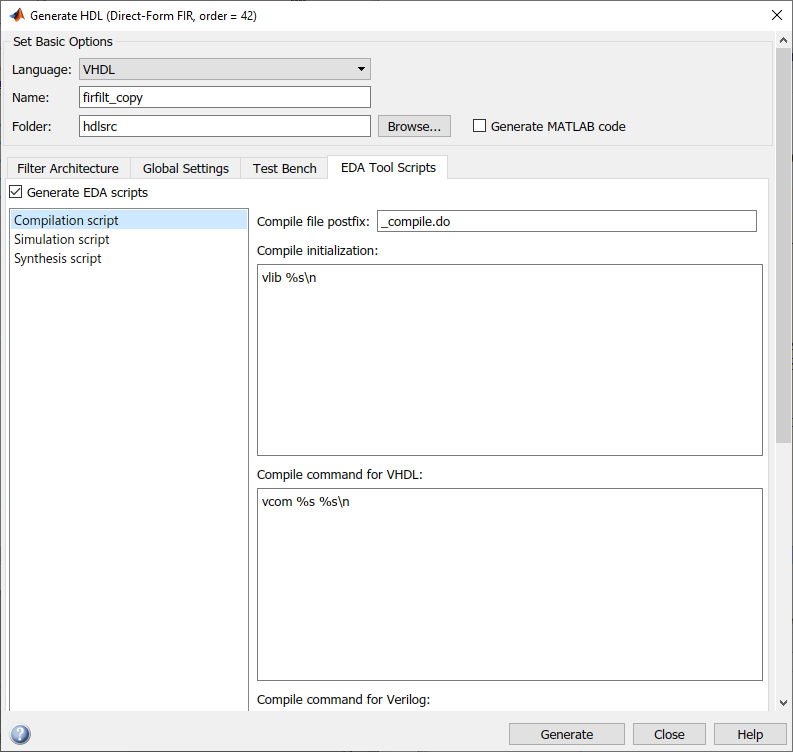
The coder generates a script calledfirfilt_copy_compile.do:
vlib work vcom firfilt_copy.vhd
firfilt_copy_tb_compile.do
vlib work vcom firfilt_copy.vhd vcom firfilt_copy_tb.vhd
Setting Simulator Flags for Compilation Scripts.You have the option of inserting simulator flags into your generated compilation scripts. This option is included in the compilation scripts for both the standalone filter and the test bench. For example, you can specify a compiler version. To specify the flags:
ClickTest Benchin the Generate HDL dialog box.
Type the flags of interest in theSimulator flagsfield. In the figure, the dialog box specifies that theMentor Graphics ModelSimsimulator use the
-93年compiler option for compilation.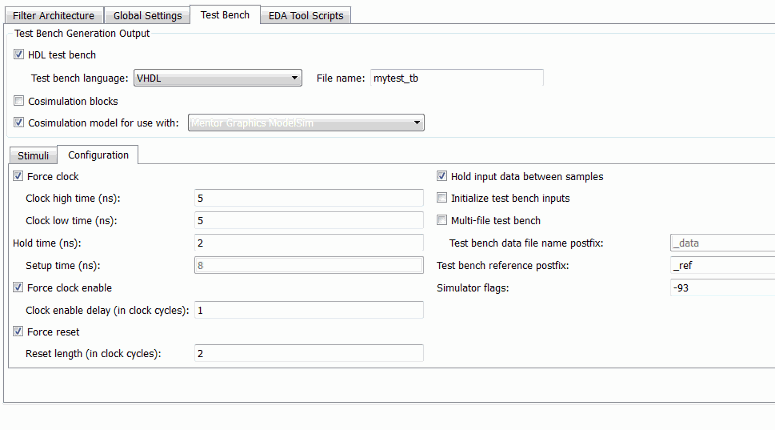
Command-Line Alternative:Specify simulator flags with theSimulatorFlagsproperty of thegeneratehdlfunction.
Simulation Script Options
The coder generates a simulation script when you generate a test bench. The figure shows theSimulation scriptpane, with the options set to their default values.
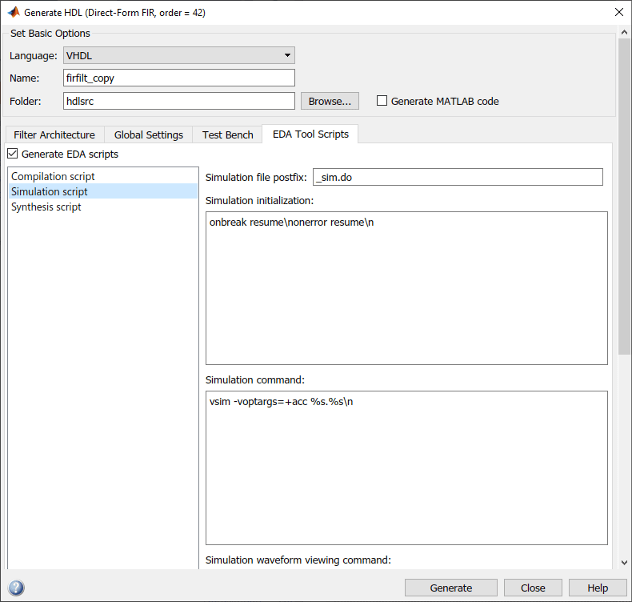
The coder generates a script calledfirfilt_copy_tb_sim.do:
onbreak resume onerror resume vsim -voptargs=+acc work.firfilt_copy_tb add wave sim:/firfilt_copy_tb/u_firfilt_copy/clk add wave sim:/firfilt_copy_tb/u_firfilt_copy/clk_enable add wave sim:/firfilt_copy_tb/u_firfilt_copy/reset add wave sim:/firfilt_copy_tb/u_firfilt_copy/filter_in add wave sim:/firfilt_copy_tb/u_firfilt_copy/filter_out add wave sim:/firfilt_copy_tb/filter_out_ref run -all
Synthesis Script Options
For information about synthesis script options, seeAutomation Scripts for Third-Party Synthesis Tools.