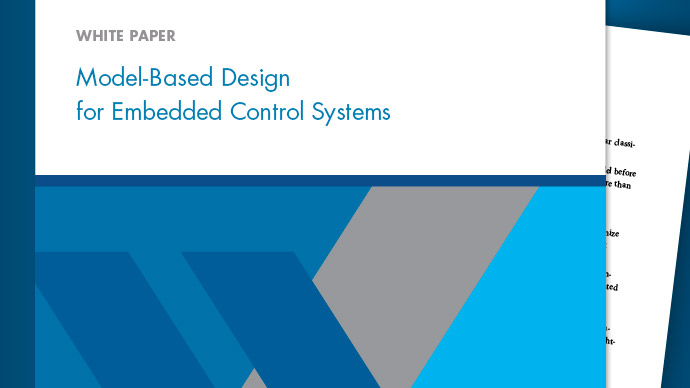hide
Remove data dictionary from Model Explorer
Syntax
Description
hide(removes the data dictionarydictionaryObj)dictionaryObjfrom theModel Hierarchypane of Model Explorer. The target dictionary no longer appears as a node in the model hierarchy tree. Use this function when you are finished working with a data dictionary and want to reduce clutter in the Model Explorer.
Examples
Input Arguments
Tips
To add a data dictionary as a node in the model hierarchy tree in Model Explorer, use the
showfunction or use the interface to open and view the dictionary in Model Explorer.The
hidefunction does not affect the content of the target dictionary.
Alternatives
You can remove a data dictionary from theModel Hierarchypane of Model Explorer by right-clicking the dictionary tree node and selectingClose.