R2020b: swarmchart
Jiro's Pick this week isswarmchart, a new visualization function in R2020b.
Following Sean'spostfrom last week, I'd like to highlight a new function fromthe newest release of MATLAB.
Many, many years ago, IPickeda File Exchange entry calledbeeswarm plot. It's a vizualization that lets you see the distribution of the data along a dimension.
data = {randn(1, 25), randn(1, 100) + 1, randn(1, 300) - 0.5}; plotSpread(data,...'xNames', {'one','two','three'},...'distributionMarkers', {'o','+','.'});

你can also see similar type of plots by searching for"violin plot".
In R2020b, you can now create this type of visualization with the new functionswarmchart.
data = [data{:}]; x = categorical([ones(1,25) 2*ones(1,100) 3*ones(1,300)],[1 2 3],["one""two""three"]); clf swarmchart(x,data)

If you are on an older release of MATLAB, you can make use of the entries on File Exchange, but I recommend you upgrade to the newest release to take advantange of the plethora ofnew featuresthat come with it.
Comments
Give it a try and let us know what you thinkhere.
- Category:
- Picks














 Cleve’s Corner: Cleve Moler on Mathematics and Computing
Cleve’s Corner: Cleve Moler on Mathematics and Computing The MATLAB Blog
The MATLAB Blog Steve on Image Processing with MATLAB
Steve on Image Processing with MATLAB Guy on Simulink
Guy on Simulink Deep Learning
Deep Learning Developer Zone
Developer Zone Stuart’s MATLAB Videos
Stuart’s MATLAB Videos Behind the Headlines
Behind the Headlines File Exchange Pick of the Week
File Exchange Pick of the Week Hans on IoT
Hans on IoT Student Lounge
Student Lounge MATLAB Community
MATLAB Community MATLAB ユーザーコミュニティー
MATLAB ユーザーコミュニティー Startups, Accelerators, & Entrepreneurs
Startups, Accelerators, & Entrepreneurs


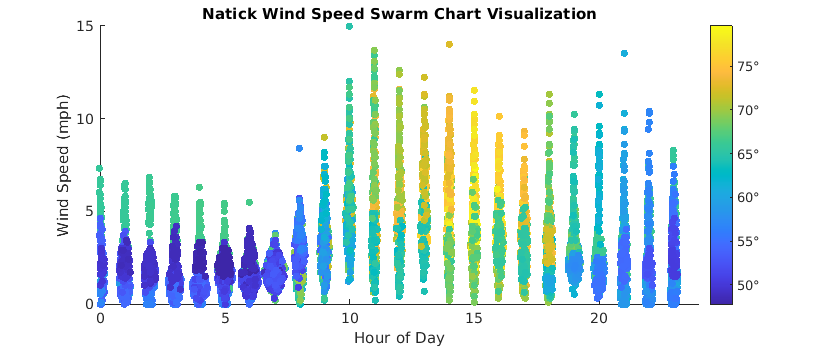




Comments
To leave a comment, please clickhereto sign in to your MathWorks Account or create a new one.