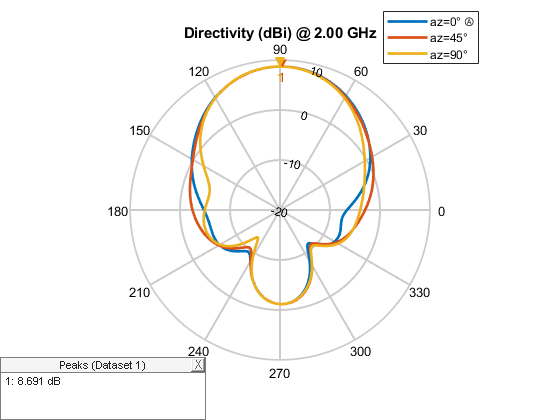msiread
Read MSI planet antenna file
Syntax
Description
[reads the file and returns a structure containing horizontal gain data.horizontal] = msiread(fname)
[reads the file and returns structures containing horizontal and vertical gain data.horizontal,vertical] = msiread(fname)
[reads the file and returns structures containing horizontal gain data, vertical gain data, and all additional data in the file.horizontal,vertical,optional] = msiread(fname)
Examples
Input Arguments
Output Arguments
Version History
Introduced in R2016a