Control Playback of Signal Frames for Labeling
这Ground Truth Labeler应用程序使您可以同时标记多个图像或激光点云信号。在播放信号或在帧之间导航时,您可以通过更改信号显示的帧速率来控制每个信号显示哪些帧。
信号帧
这signals that you label are composed of帧。每个帧都有与之关联的离散时间戳,但是该应用将每个帧视为[t0,,,,t1), 在哪里:
t0is the timestamp of the current frame.
t1是下一帧的时间戳。
当您标记在应用程序中显示的帧时,标签适用于该帧的持续时间。
帧之间的间隔是时间单位,例如秒。这个时间范围是frame rate信号。将信号的时间戳指定为期间vector. Each timestamp corresponds to the start of a frame.
Main Signal
默认情况下,当您将多个信号加载到新的应用程序会话中时,该应用将其指定为最高帧速率的信号为main signal。When you play back signals or navigate between frames, the app displays all frames from the main signal.
In the app, you can label signals only from within the time range of the main signal. When you view a frame from the main signal, the app displays the frames from all other signals that are at that timestamp. In this scenario, when navigating between frames, frames from signals with lower frame rates are sometimes repeated.
Consider an app session containing two signals: a video,v,,,,and a lidar point cloud sequence,pc。
该视频的帧速率为每秒4帧,每帧持续时间为0.25秒。该信号是主要信号。
点云序列的帧速率为每秒2.5帧,每帧持续时间为0.4秒。
This figure shows the frames that display over the first second in this scenario.

在时间0,该应用显示每个信号的初始帧:v1for the video andpc1for the point cloud sequence. When you click the Next Frame button, the time skips to 0.25 seconds.
对于视频,该应用显示下一个帧,v2。
For the point cloud sequence, the app displayspc1again.
该应用重复点云帧,因为下一个点云帧,pc2,,,,does not start until 0.4 seconds. To display this frame, you must either set the当前时间parameter to 0.4 seconds or click the Next Frame button again to navigate to a time of 0.5 seconds.
保持最高的信号帧率main signal when you want to display and label all frames for all signals.
Change Main Signal
加载信号后,您可以从播放控制设置对话框中更改主信号。要打开此对话框,在滑块下方,单击“时钟设置”按钮![]() 。然后,选择主信号并将主信号更改为加载到应用程序中的其他信号。当您将主信号更改为具有较低帧速率的信号时,有时会跳过较高帧速率的信号的帧。
。然后,选择主信号并将主信号更改为加载到应用程序中的其他信号。当您将主信号更改为具有较低帧速率的信号时,有时会跳过较高帧速率的信号的帧。
Consider the app session described in the previous section, except with the point cloud sequence as the main signal.
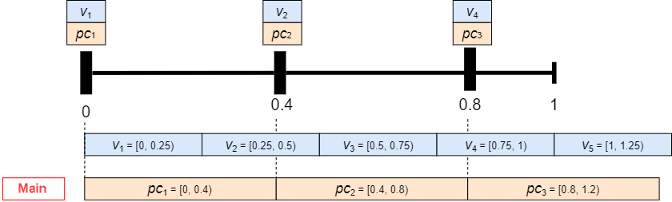
当你从pc2至pc3,应用程序跳过v3entirely. You can seev3only if you set当前时间到范围内的时间[0.5,0.75)。
当您只想在同步时间标记信号时,将帧速率最低的信号指定为主要信号。
开始标签后更改主信号可能会影响现有场景标签。例如,假设您将场景标签应用于主信号的整个时间范围。如果更改主信号,则时间范围会更改。如果新的主信号的持续时间更长,则场景标签将不再适用于整个时间范围。
如果将新信号加载到具有高于现有信号的帧速率的应用程序会话中,则该应用不会自动将新信号指定为主信号。该应用仅在第一次将信号加载到会话中时才选择主信号。要将新信号指定为主信号,请从主信号list in the Playback Control Settings dialog box.
Display All Timestamps
In the Playback Control Settings dialog box, you can selectAll timestamps至display all signals. Choose this option to verify and visualize the loaded frames. Do not select this option for labeling. When you display all timestamps, the navigation between frames is uneven and the frames of multiple signals are repeated.
Consider the app session described in the previous sections, except with all timestamps displaying. This figure shows the frames that display.

指定时间戳
您可以指定自己的时间戳矢量,并将这些时间戳用作应用程序在帧之间导航的时间戳。在播放控制设置对话框中,选择工作空间的时间戳,,,,click the从工作区button, and specify a期间MATLAB的向量®工作区。
Frame Display and Automation
当您选择多个自动化信号时,默认情况下,该应用将显示自动化会话中这些信号的所有时间戳。要配置自动化会话以根据主信号播放后退信号帧,请单击“时钟设置”按钮![]() 并选择主信号。您只能从选择自动化的信号中选择主信号。此主要信号选择仅适用于自动化会话的持续时间。当您退出自动化会话时,主信号会更改为适用于整个标签会话的主信号。
并选择主信号。您只能从选择自动化的信号中选择主信号。此主要信号选择仅适用于自动化会话的持续时间。当您退出自动化会话时,主信号会更改为适用于整个标签会话的主信号。
