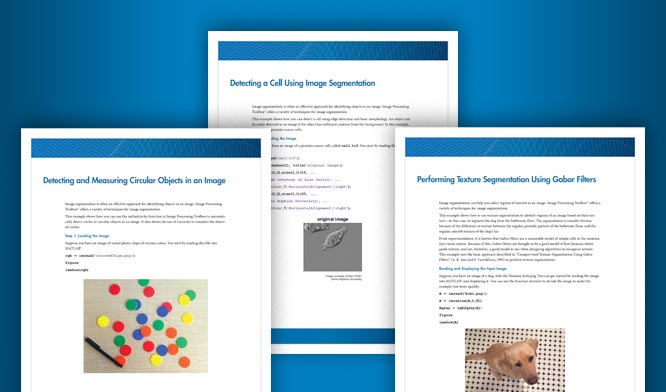imquantize
Quantize image using specified quantization levels and output values
Syntax
Description
quant_A= imquantize(A,levels)Ausing specified quantization values contained in theNelement vectorlevels. Output imagequant_Ais the same size asAand containsN + 1discrete integer values in the range1toN + 1which are determined by the following criteria:
IfA(k)≤levels(1), thenquant_A(k) =1.
Iflevels(m-1)<A(k)≤levels(m), thenquant_A(k)=m.
IfA(k)>levels(N), thenquant_A(k) =N + 1.
Note thatimquantizeassigns values to the two implicitly defined end intervals:
A(k)≤levels(1)
A(k)>levels(N)
quant_A= imquantize(___,values)N + 1element vectorvalueswhereN=length(levels). Each of theN + 1elements ofvaluesspecify the quantization value for one of theN + 1discrete pixel values inquant_A.
IfA(k)≤levels(1), thenquant_A(k) =values(1).
Iflevels(m-1)<A(k)≤levels(m), thenquant_A(k)=values(m).
IfA(k)>levels(N), thenquant_A(k) =values(N + 1).