Check the System Requirements
在stall a hardware support package, you must have a supported product release, along with the required operating system and base product.
View thehardware support package system requirements tableand confirm you have:
- A supported release
- A supported operating system
- The required base products
If you do not have a supported release or the required base products, you can get started with afree trial, or you canpurchase products.
Continue with the Installation
After confirming you have the system requirements, proceed with either installation option listed below.
Option 1: Using the Toolstrip
Launch the Support Package Installer from your version of MATLAB and navigate to the correct support package.
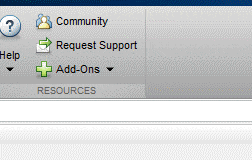
Option 2: "Get Support Package" Button(.mlpkginstall file*)
Clicking theGet Support Packagebutton provides the support package install file:([filename].mlpkginstall)
There are several ways to initiate the Support Package Installer from these files:
- Open the
.mlpkginstallfile directly from your Internet browser. - Download and save the file (the default option for some Internet browsers), and open it directly from your Windows, Mac, or Linux operating system.
- Open the
.mlpkginstallfile directly from within MATLAB by navigating the Current Folder to the location of the downloaded file and double clicking it. That will initiate the installation for the MATLAB release that you have open.
The primary difference between using the.mlpkginstallfile (option 2) rather than the toolstrip (option 1) to initiate support package installation is that the file allows the user to avoid the support package selection screen on the installer.
*These file types were introduced in MATLAB R2013a.
Users without an Internet connection can install hardware support packages by following thedownload instructions.
