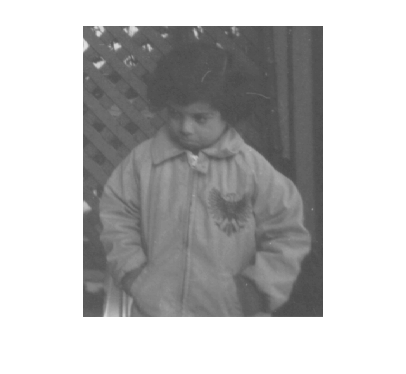imguidedfilter
Guided filtering of images
Description
B= imguidedfilter(___,Name,Value)Ausing name-value pairs to control aspects of guided filtering.
Examples
Input Arguments
Output Arguments
Tips
The
DegreeOfSmoothing参数指定了一个软阈值方差for the given neighborhood. If a pixel's neighborhood has variance much lower than the threshold, it will see some amount of smoothing. If a pixel's neighborhood has variance much higher than the threshold it will have little to no smoothing.Input images
AandGcan be of different classes. If eitherAorGis of class integer or logical, thenimguidedfilterconverts them to floating-point precision for internal computation.Input images
AandGcan have different number of channels.If both
AandGare RGB images, thenimguidedfilterfilters each channel ofAindependently using the corresponding channel ofG.If
Ais an RGB image andGis a single-channel image, thenimguidedfilterfilters each channel ofAindependently using the same guidance image,G.If
Ais a single-channel image andGis an RGB image, thenimguidedfilterfiltersAusing the combined color statistics of all the three channels ofG.
References
[1] Kaiming He, Jian Sun, Xiaoou Tang.Guided Image Filtering. IEEE®Transactions on Pattern Analysis and Machine Intelligence, Volume 35, Issue 6, pp. 1397-1409, June 2013.