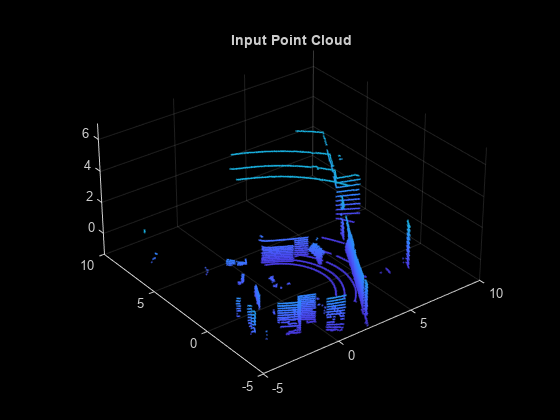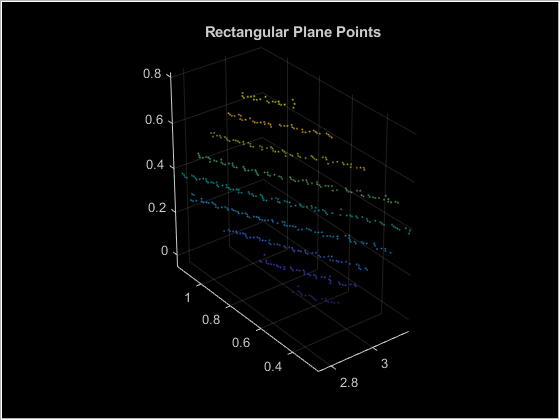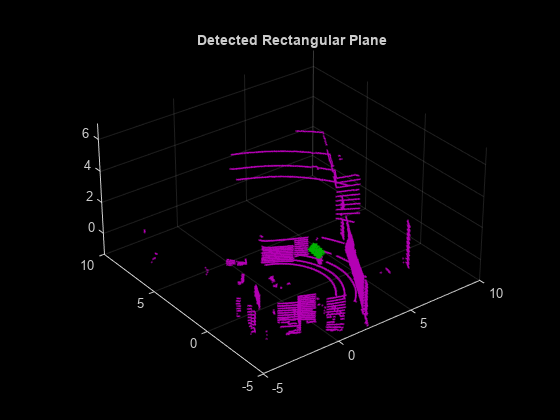detectRectangularPlanePoints
Syntax
Description
ptCloudPlanes= detectRectangularPlanePoints(ptCloudIn,planeDimensions)ptCloudPlanes, of specified dimensions,planeDimensions, from the input point cloudptCloudIn.
[detects rectangular planes from a set of point clouds,ptCloudPlanes,ptCloudUsed] = detectRectangularPlanePoints(ptCloudArray,planeDimensions)ptCloudArray. In addition, the function returns a logical vector,ptCloudUsed, that indicates the point clouds in which it detected a rectangular plane.
[___] = detectRectangularPlanePoints(detects rectangular planes from a set of point cloud files,ptCloudFileNames,planeDimensions)ptCloudFileNames, and returns any combination of output arguments from previous syntaxes.
[returns indices to the points within the detected rectangular plane in each point cloud, in addition to any previous combination of arguments.ptCloudPlanes,ptCloudUsed,indicesCell] = detectRectangularPlanePoints(___)
[___] = detectRectangularPlanePoints(___,specifies options using one or more name-value pair arguments. For example,Name,Value)'RemoveGround',truesets the'RemoveGround'flag to true, which removes the ground plane from the input point cloud before processing.
Examples
Input Arguments
Output Arguments
Version History
Introduced in R2020b