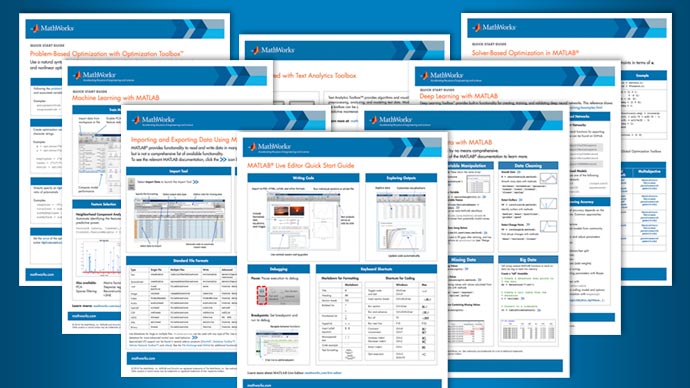主要内容
OptimizationVariable
为优化变量
描述
一个OptimizationVariable对象包含用于优化表达式的变量。使用表达式来表示目标函数、约束条件或方程。变量本质上是符号的,可以是任意大小的数组。
提示
有关完整的工作流,请参见具体问题具体分析优化工作流程或求解方程的基于问题的工作流.
创建
创建一个OptimizationVariable对象使用optimvar.
属性
对象的功能
显示 |
显示优化对象信息 |
showbounds |
显示变量范围 |
写 |
保存优化对象描述 |
writebounds |
保存变量边界的描述 |
例子
更多关于
提示
另请参阅
OptimizationConstraint|OptimizationExpression|OptimizationProblem|optimvar|显示|showbounds|写|writebounds
介绍了R2017b