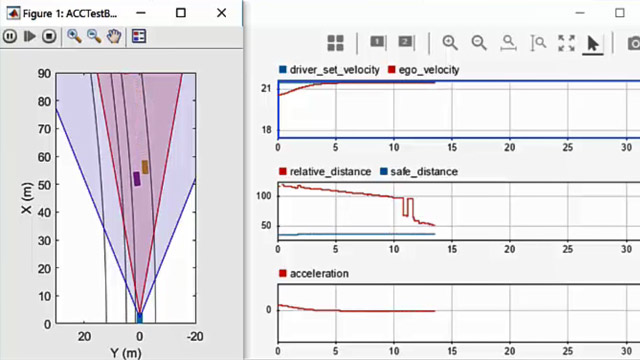Scenario Simulation
Simulation using realistic driving scenarios and sensor models is a crucial part of testing automated driving algorithms. Automated Driving Toolbox™ provides two simulation environments in which to test these algorithms. Both environments have their uses, and one environment is not a replacement for the other.
In thecuboid simulation environment, vehicles and other actors in the scenario are represented as simple box shapes, or for lidar applications, as polygon meshes. Use this environment to rapidly author scenarios, generate detections using low-fidelity radar and camera sensors, and test controllers and tracking and sensor fusion algorithms in both MATLAB®and Simulink®. To get started authoring a scenario, use theDriving Scenario Designer应用程序。
In theUnreal Engine®simulation environment, scenarios are rendered using the Unreal Engine from Epic Games®. Use this environment to visualize scenarios using more realistic graphics; to generate high-fidelity radar, camera, and lidar sensor data; and to test perception-in-the-loop systems. This environment is available in Simulink and runs on Windows®only. To learn more, seeUnreal Engine Simulation for Automated Driving.
- Cuboid Scenario Simulation
Test automated driving algorithms using cuboid-based scenarios and detections from radar, camera, and lidar sensor models - Unreal Engine Scenario Simulation
Develop, test, and visualize the performance of driving algorithms in a simulated environment using the Unreal Engine from Epic Games